Table of Contents
Top Apps for Diabetic Meal Planning and Carb Tracking to Manage Your Blood Sugar Effectively
Managing diabetes means juggling meal planning and carb tracking. The right apps can really take the edge off, letting you monitor food, count carbs, and keep tabs on blood sugar without feeling overwhelmed.
The best apps for diabetic meal planning and carb tracking mix user-friendly features with solid data, so your daily choices feel a bit less stressful.
These apps help you log meals and snacks. They also offer personalized insights and reminders tailored to your needs.
Many can sync with glucose monitors and insulin data. This makes it easier to see how food choices impact your blood sugar throughout the day.
Picking an app that fits your lifestyle and gives you clear info can really help you stick with your health goals. Some folks want basic carb counting, while others are after detailed meal planning—there’s something out there for everyone.
Key Takeways
- Look for apps with clear carb tracking and meal logging.
- Choose tools that support glucose monitoring for a fuller picture.
- Personalization and ease of use make healthy habits stick.
What to Look for in Diabetic Meal Planning and Carb Tracking Apps
The right app should count carbs accurately, sync with your glucose devices, and fit your daily routine. These features help you stay on top of blood glucose and track your nutrients.
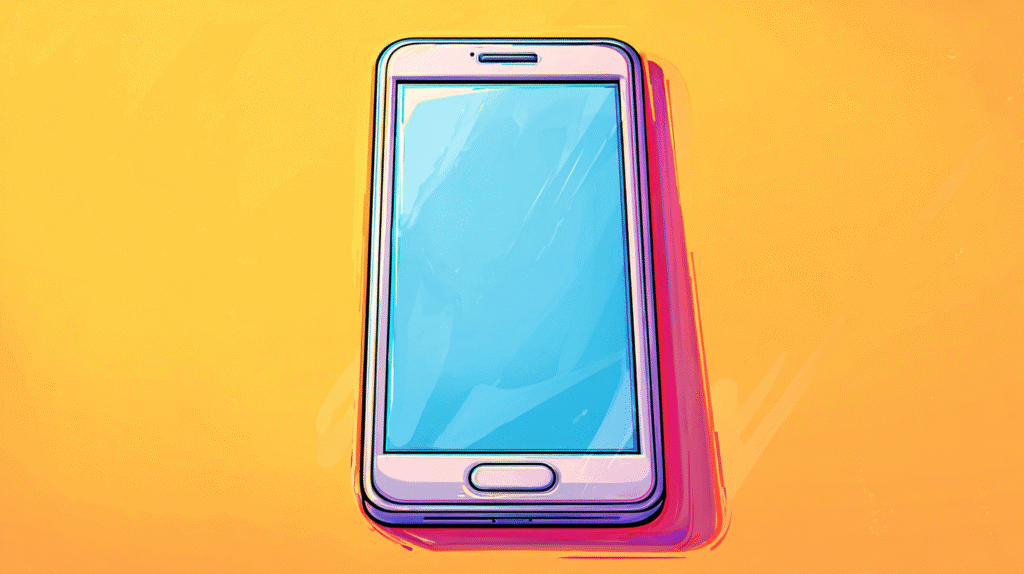
Accuracy of Carb Counting
A reliable food database and a barcode scanner make carb counting much easier. You want to know exactly what’s in your meals, especially when it comes to carbs.
Apps that include both macronutrients and micronutrients are a plus. Getting precise data helps you balance meals better.
Errors in carb counts can mess with your glucose control. So, pick apps that update food info often and let you enter homemade meals or foods not in the database.
Integration with Glucose Monitoring Devices
A solid app connects with your continuous glucose monitor (CGM) or blood glucose meter. This way, you get real-time feedback as you log your meals.
When your app syncs with your glucose device, you can see how different foods affect your blood sugar. That’s the kind of feedback that actually helps you learn and adjust.
Make sure the app supports your glucose device and imports readings automatically. Manual entry just adds room for mistakes.
Personalization and Customization Features
Everyone’s diabetes is a bit different. Your app should let you set your own macro targets and keep an eye on micronutrients.
Meal reminders or insulin bolus calculators based on carb intake are super helpful. These features make daily routines more manageable.
Some apps even suggest meal plans based on your glucose patterns. That kind of personal touch can make a real difference.
Best Overall Apps for Diabetic Meal Planning
You want tools that make carb tracking and meal planning less of a chore. Some apps offer detailed nutrition info, insulin tracking, and enough customization to fit your life.
Below are a few top picks that help you stay on top of diabetes with practical meal and carb tracking.
MyNetDiary
MyNetDiary is great if you care about precise tracking. It’s got a huge food database, including diabetic-friendly options, and the food diary is easy to use.
You can log glucose and insulin doses, which helps you see the impact of food choices. Barcode scanning makes food entry pretty painless.
The app gives you personalized advice based on your logs. It feels like having a little coach in your pocket.
Glucose Buddy
Glucose Buddy focuses on tracking blood sugar, meals, and meds in one spot. The food tracker shows carb counts for everything you eat.
If you use a glucose meter, Glucose Buddy syncs with many devices to add readings automatically. Reminders for testing and medication help you keep your routine steady.
You can spot patterns between your eating habits and glucose levels, which is pretty useful.
Diabetes Tracker
Diabetes Tracker lets you log daily carbs and nutrition with clear graphs. You can track protein, carbs, and other nutrients quickly.
It also handles blood glucose and insulin tracking in the same app. Personalized insights help you adjust insulin needs by meal.
The meal planner helps you set goals and see how foods might affect your blood sugar before you eat them.
Comparing Features: Diabetic Meal Planning Apps
When picking a diabetic meal planning app, you want tools that make it easy to check food details, plan meals, and track nutrients. Apps vary in how well they help you find foods, manage recipes, and meet your nutrition goals.
Food Database and Barcode Scanner
A strong food database is essential for accurate tracking. Apps with big, updated lists make it easier to find common and brand-name foods.
Some even include local or international foods, which is handy if you like variety. A barcode scanner speeds things up by reading packaged food labels.
This feature saves time and cuts down on manual entry. Not every app has it, so check if you rely on packaged foods.
Database quality matters too. You want to trust the numbers for calories and carbs, since your blood sugar depends on it.
Recipe Library and Meal Prep Tools
Recipe libraries with preset diabetic-friendly meals can spark new ideas or give you ready-made plans. It’s nice to have inspiration when you’re stuck in a rut.
Meal prep tools let you tweak recipes or build your own. Some apps calculate carbs and nutrients per serving, which takes out the guesswork.
Extras like shopping lists or meal reminders can keep you organized. Staying consistent is half the battle.
Tracking Protein, Fats, Macros, and Micronutrients
Tracking macros like carbs, protein, and fats is a must. The best apps let you set your own macro targets based on your doctor’s advice.
Some go further, showing vitamins and minerals too. Knowing your micronutrient intake helps you avoid deficiencies.
Clear charts or summaries make it easier to see how your diet stacks up. You can adjust as needed without overthinking it.
Support for Glucose Monitoring and Tracking
You need tools to keep a clear record of your blood glucose. Apps let you log readings manually or link up with glucose meters.
They also help you spot patterns in your glucose over time, which is more useful than just looking at single numbers.
Manual and Automatic Glucose Log
Most diabetes apps let you enter blood glucose readings by hand. That means you can track results from any meter, even if it doesn’t connect to your phone.
Just record the value, time, and date. It’s simple, but it works.
Some apps offer automatic syncing if you have a compatible meter. This saves time and cuts down on mistakes.
All your glucose data ends up in one place without any extra typing.
Integration with Continuous Glucose Monitors
Continuous Glucose Monitors (CGMs) give you real-time data all day. Many apps can sync with CGMs, so you see trends without extra effort.
When connected, you get detailed charts showing how your glucose changes after meals or exercise. That’s the kind of info that can actually change your habits.
Being able to respond quickly to highs or lows is a game-changer.
Blood Glucose Trends and Reporting
Apps don’t just collect numbers—they analyze your readings and create reports. You’ll see trends like averages, highs, lows, and when your levels shift most.
You can export or share these reports with your doctor. It’s a lot easier to adjust your treatment plan when you have real data.
Spotting trends helps you make smarter choices about food, activity, and meds.
Making Healthy Food Choices with App Guidance
Apps can help you choose better foods by showing clear info on carbs, protein, and portions. You also get advice from experts and meal prep tips that fit your lifestyle.
Reminders and prep suggestions make it easier to stick to your plan, even when life gets busy.
Dietitian-Approved Recommendations
A lot of apps offer dietitian-approved advice based on solid nutrition science. That means meal plans and food choices are balanced for blood sugar control.
You’ll see meals with the right amounts of carbs and protein to help keep your energy steady. Nutrition facts include fiber and fat content too, which matter for glucose.
This guidance helps you avoid foods that spike your blood sugar. You get practical tips on portions and healthier swaps, so you’re not guessing.
Following these expert recommendations can make meals feel a bit less stressful.
Mindful and Intuitive Eating Features
Some apps nudge you toward mindful eating by having you track when and how much you eat. They might ask you to record hunger levels or emotions before and after meals.
Paying attention to these cues helps you make better food choices naturally. It’s not just about the numbers.
Apps that support intuitive eating avoid strict rules. They focus on balance and variety, which feels more sustainable.
It’s a relief to have tools that fit your life instead of forcing you into a rigid plan.
Meal Prep Suggestions for Better Outcomes
Meal prep tools in apps can simplify planning and cooking. You’ll find diabetes-friendly recipes that consider carb and protein counts.
Shopping lists based on your weekly meals keep grocery trips quick. Some apps even walk you through recipes step-by-step.
Prepping ahead means you’re less likely to grab unhealthy options when you’re hungry or short on time. It’s a small thing, but it adds up.
Customizing Meal Planning for Unique Needs
Your meal plan should work for your health needs and taste buds. The right app can help you manage allergies, follow special diets, and enjoy foods from different cultures.
Look for flexible options and a wide recipe library if you like to mix things up.
Managing Food Allergies and Special Diets
You need meal plans that skip ingredients you’re allergic to. Many apps let you flag allergies and automatically remove those foods from your options.
This saves time and keeps you safe. Special diets like low-carb, gluten-free, or vegetarian are easy to set up in most apps.
You can pick these preferences, and the app will suggest recipes and meals that fit your needs. Tracking carbs, sugars, and calories stays front and center.
Some apps let you add notes or swap ingredients, so you can tweak recipes to your liking.
International Cuisines and Diverse Recipes
If variety is your thing, look for apps with recipes from different countries. This keeps your diabetic diet interesting.
Filters for cuisine type—Mediterranean, Asian, Latin American, whatever—bring new flavors while still managing carbs and sugars.
You can try new foods and adjust portions to fit your carb goals. Having diverse recipes makes it easier to stick with your meal plan.
Additional Tracking and Self-Management Tools
Apps that track more than just food can help you manage diabetes better. They focus on habits, weight, and even social support—all things that matter for your health.
Water Intake and Sleep Pattern Monitoring
Staying hydrated is important for stable blood sugar. Many apps let you log daily water intake, so you can see if you’re drinking enough.
Sleep plays a big role too. Poor sleep can mess with insulin sensitivity. Some apps track sleep patterns, showing duration and quality.
Knowing how you’re sleeping can help you tweak your habits for better results.
Weight Management and Setting Goals
A healthy weight makes blood sugar easier to manage. Apps often let you track your weight and set goals that tie in with your diet and activity.
You can log BMI or waist size for more detail. Regular reminders to weigh in and celebrate milestones can keep you motivated.
Food Diary and Community Support
A food diary lets you see what you’re really eating, not just what you think you’re eating. Many apps include barcode scanners for easy logging.
Community support features connect you with other people managing diabetes. Sharing tips and stories can be motivating.
Some apps have forums or group chats for questions and advice. It’s nice to know you’re not alone.
Ensuring Safety and Clinical Guidance
When it comes to meal planning and carb tracking, safety and real medical advice are non-negotiable. You want to know you’re following guidelines and making choices that support your health.
Complying with American Diabetes Association Recommendations
Pick apps that stick with American Diabetes Association (ADA) guidelines. These help you track carbs, blood sugar, and insulin while encouraging balanced meals.
The ADA recommends personalized meal plans based on your needs. So, your app should let you adjust carbs and insulin based on your activity or glucose trends.
Look for features that support diabetes self-management like clear logging for glucose, meds, and meals. ADA-compliant apps also avoid sketchy claims about food or supplements.
Balancing Fasting, Nutrition, and Blood Sugar Levels
If you’re adding fasting to your routine, you’ll want to keep a close eye on your blood sugar. It’s surprisingly easy to go too low or too high.
Your app should let you log fasting periods and connect that info with your glucose data. Some apps even ping you with alerts if your blood sugar dips during a fast.
Eating enough healthy carbs matters for steady energy. Try tracking your meals so you can avoid those annoying spikes or drops in blood sugar.
Careful logging makes it safer to tweak insulin or grab a snack while fasting. Still, double-check any app advice with your healthcare provider—especially when fasting.
Promoting Healthy Eating Behaviors
Apps that support both your mental and physical health can help you steer clear of disordered eating—a real risk for some folks with diabetes.
Pick apps that encourage regular meals, balanced nutrients, and don’t push you toward skipping food or extreme diets.
Features like reminders, goals, and meal suggestions can nudge you toward steadier eating patterns. That goes a long way toward keeping glucose levels more stable and reducing food-related stress.
Avoid apps hyping unrealistic weight loss or restrictive eating—they’re not great for diabetes management.
Your meal tracker should help you make better choices, not chase quick fixes.
Platform Availability and User Experience
Most top diabetes apps work across the main platforms, so you can plan meals or log carbs wherever you are.
These apps usually focus on clear, user-friendly designs that let you track what matters without a lot of fuss.
iPhone App and Compatibility
Most of the big-name diabetes apps have iPhone versions tuned for iOS. Apps like Diabetes and Glucose Buddy tend to run well on newer iPhones, and they keep up with the latest iOS updates.
Some even work with Apple Watch, so you can check glucose or carbs right from your wrist.
If you’re on iPhone, it’s a good idea to scan app store reviews and check the update history before you download. That way, you know the app’s still being maintained and will work on your device.
Many iPhone apps also sync your data to the cloud, so your info stays backed up and easy to access from anywhere.
Interface Accessibility and Ease of Use
Apps for diabetes management are all about simple navigation and visuals that don’t make your eyes hurt. Most of them go with big buttons and fonts you can actually read.
Color-coded data pops out, so you don’t have to squint or second-guess what’s going on. Barcode scanning is everywhere now, and snapping meal photos makes tracking a lot less tedious.
Some apps let you set up alerts for insulin doses or carb reminders—pretty handy if you’re forgetful or just busy. You don’t have to keep checking the app, which is a relief.
Apps like SNAQ? They break down carbs and calories in a way that’s actually easy to get. It’s a lot faster to make decisions when you’re not digging through menus.